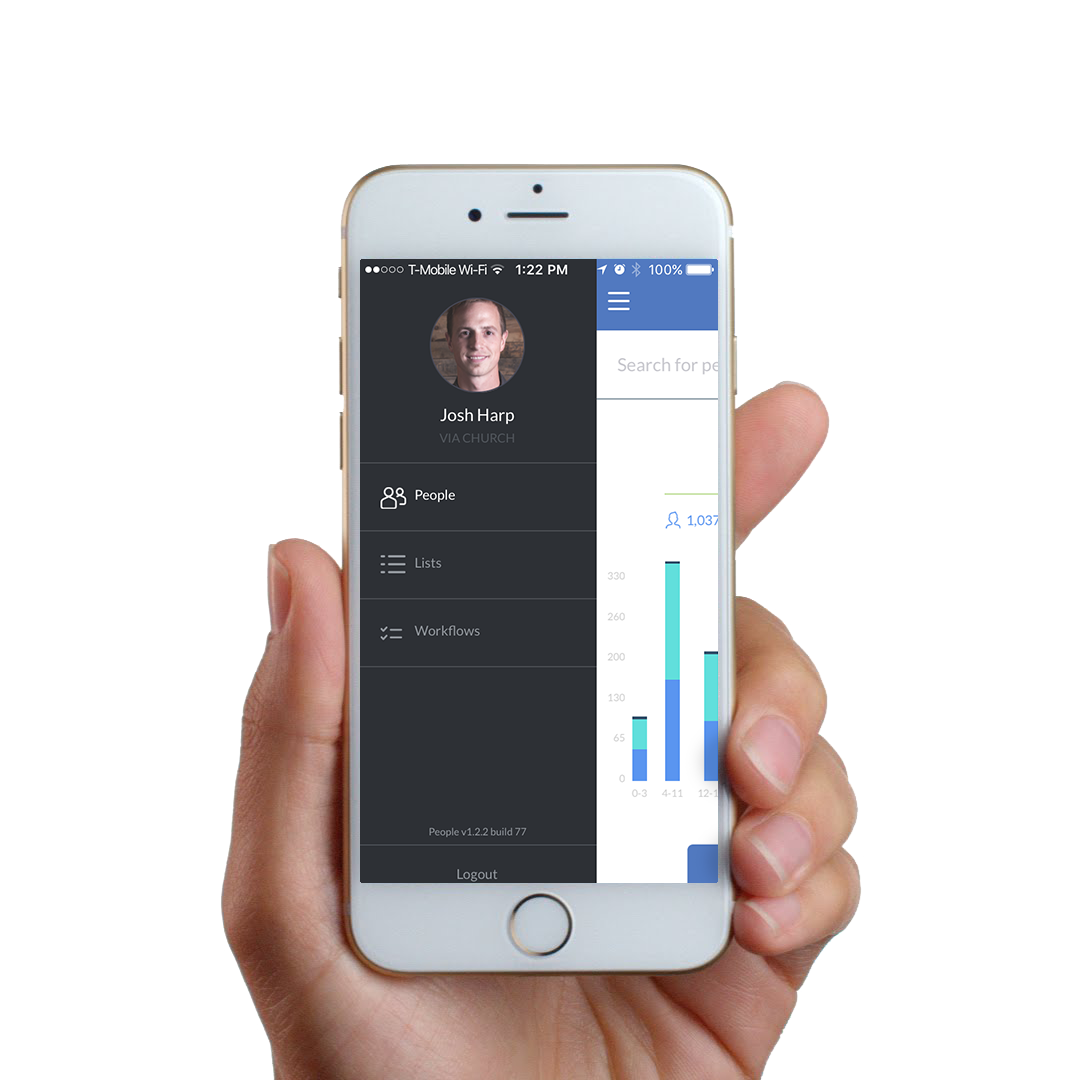The Most Crucial Handoff
Basecamp is the best introduction to Via Communities. Those that choose to attend these two sessions need to be well-taken care of as they transition from this class into their community. In order to do this, we've created a Workflow online in People to help all of us make sure that no one falls through the cracks, but makes it into their community.
1. DISCOVER THE CARDS ASSIGNED TO YOU
At the end of Session 2 of Basecamp, all those who progressed through the process will be put into a Workflow in People called "Basecamp". The fourth step of this Workflow is called "Via Community Leader Reaches Out" and means that this person needs you to connect them to the rhythms of your Via Community.
How will I know if a card is assigned to me?
You will receive an email that says "New Cards Are Ready For You" in your email inbox. Make sure to check to see if these emails are being filtered into your Spam or Trash folders automatically.
You can also log in to People to see this Workflow and you will be able to see if you have any cards assigned to you there as well. To do this, use the instructions under Planning Center People on this page to log in to People. Then do as follows:
1. Open People
2. Navigate to Workflow called "Basecamp"
3. Click Step 3 (you will see how many cards are assigned to you on this screen)
4. You can now view the cards assigned to you
2. Add Person to your Via Community Group List
At this point, take a moment to add each person (each card) that is assigned to you to the member list of your Via Community in your Groups page. Do this by viewing your Group page for your Via Community (make sure you are logged in) and scroll down to your member list and add them as a new member. This will help you to make sure that they are well communicated to from here on out as you communicate to your Via Community regularly. It will also make sure that they are able to access information for their Via Community, which will be essential for the next step.
3. Contact & Complete Each Card
Go back to the Workflow now and click the first card assigned to you. This will open a pop-up window that is very significant to our process.
When you click their card, you should see a window come up like the picture related to this section. At the top, you will see their name and phone number, use this to contact them. You can work off of the following template for your first email communication to them:
Dear Jared,
I see that you recently went through Basecamp and I want to welcome you to your Via Community. My name is Josh and I'm one of the leaders of our Via Community. Right now, we have two rhythms established, a weekly men's rhythm (Tuesdays @ 6am) and a monthly dinner rhythm (second Saturdays). Join us this Tuesday to discuss the sermon and connect with some of the other guys in our Via Community.
You can find all the information for our Via Community on our Group page by clicking the link below:
Via Community: Gilbert (Alto/Harp)
So excited to connect with you!
- Josh
Now, simply click "Complete Step" (the green button) and move on to the next card (or person) who is assigned to you.